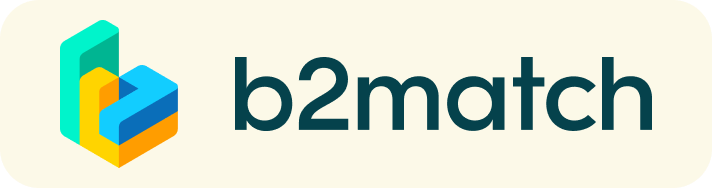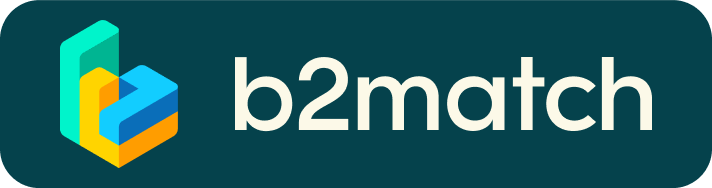Virtual Matchmaking | B2B Meetings - How does it work?
This virtual Marketplace is an open 1:1 networking platform. It is an ideal way to initiate contacts with potential new collaboration partners and a great opportunity to widen your network. The concept revolves around finding matches between a research/innovation/technology seeker and a research/innovation/technology provider.
- All meetings arranged via this website are in the form of video calls.
- There is no personal meeting schedule other than what you arrange yourself.
- You build your own agenda based on accepted meeting requests.
Accepted meeting requests will be scheduled according to mutual availability and preference. When sending a meeting request, you will be able to propose the date and time for a 15, 30, 45 or 60 minute video call. Date and time of the call can later be re-scheduled by both parties if needed.
You can continue to send and receive requests for additional meetings until 15 March 2021 (the end of the last submission deadline of the targeted Horizon Europe "Widening" calls).
How it works
Please note that finding matches and initiating contacts between participants is also referred to as a Brokerage Event, (virtual) Matchmaking or B2B Partnering.
Effective B2B partnering consists of a few simple steps
1) Online registration
Register via the "Register now" button.
During the registration you are required to provide the following information:
- Your personal and organisational data
- Your availability for virtual meetings leading up to the Horizon Europe "Widening" call deadline(s)
- Your OFFER (Expertise and Project Cooperation) or Your REQUEST
Create a clear and concise business profile to raise your visibility on the B2Match platform.
Your profile should describe who you are, what you can offer to potential project/cooperation partners, and who you want to meet. A good profile will generate significantly more meeting requests
Your profile is your opportunity to define the product, service, technology or investment you are offering or requesting and gives you a valuable opportunity to describe what you would like to discuss with potential collaborative partners within this process.
All the information must be written in English and will be checked and validated before being included in the online catalogue/database. If mandatory information gaps exist or the information you input is unclear, we will contact you to resolve the issue. Profiles that are incomplete, unclear or irrelevant to the event or objectives of this EU Danube Region initiative will not be considered.
You can submit as many OFFERS and REQUESTS to the Marketplace as you like. However, please do not include more than one OFFER or REQUEST on the same profile.
2) Promotion of published profiles / Browse profiles
All profiles (Expertise, Project Cooperation & Requests) will be promoted within the Marketplace.
Profiles are the key to success at finding a project cooperation partner to join for the targeted Horizon Europe "Widening" calls, as interest will be generated based upon the information submitted against each profile entry. We would encourage all participants to submit, in as much detail as possible, the most accurate information against each submission when creating an OFFER or a REQUEST. All cooperation profiles will be published online.
Go to the participants list to find out who is offering interesting and promising cooperation opportunities.
3) Arrangement of your bilateral virtual (matchmaking) meetings
Email notification
You will be able to search the catalogue/database to identify suitable
participants’ profiles. Check which offer/request profiles are the most
interesting for you.
Submit an Expression of Interest
You can submit
an Expression of Interest (EOI) for the profile of your interest and
establish contact with the profile owner. You can also message
participants and receive messages from other participants.
Be active not reactive!
Browse published participants profiles and send meeting requests to
those you want to meet at the event. Adding a meaningful remark why you
are interested in a meeting will increase the chance that your request
will be accepted.
Your schedule
There is no personal meeting
schedule other than what you arrange yourself. You build your own agenda
based on accepted meeting requests. When sending a meeting request, you
will be able to propose the date and time for a 15, 30, 45 or 60 minute
video call. Date and time of the call can later be re-scheduled by both
parties if needed.
Following a meeting and the initial exchange of project ideas and requirements with another participant, you can take the conversation to a channel of your choice.
You can continue to send meeting requests to other participants to arrange more meetings.
4) Send & receive meeting requests
Browse published participants profiles and send meeting requests to those you want to meet during the event or later (long-term virtual matchmaking).
Regardless of the participant type each participant will be able to book bilateral meetings with each other participant according to their time availability. The participants can have their virtual matchmaking meetings until 15 March 2021 (the end of the last submission deadline of the so far addressed Horizon Europe "Widening" calls).
- Browse the list of particpants respectively check the marketplace profiles.
- Use the optional filters to easily find the ones aligned with your goals.
- Send meeting requests to those companies/persons you want to meet virtually.
- Adding a short reason why you are interested in a meeting will increase the acceptance.
- Meeting requests must be confirmed by the recipients to be scheduled.
- Check every incoming meeting request and accept or refuse if not appropriate. It is a matter of politeness to let the requester know if you are interested in a meeting or not.
5) Matchmaking Event
Access your meetings in My Agenda,
where you have your complete schedule for the current or future event(s) and the list of
your (long term) virtual matchmaking meetings. Check your camera and microphone and don't be late!
How to initiate a (Virtual) Matchmaking Meeting?
a) Identify promising participants on the Participants list or the Marketplace page on the event's website. Once you found a suitable meeting partner, click on the participant's card in order to access their profile.
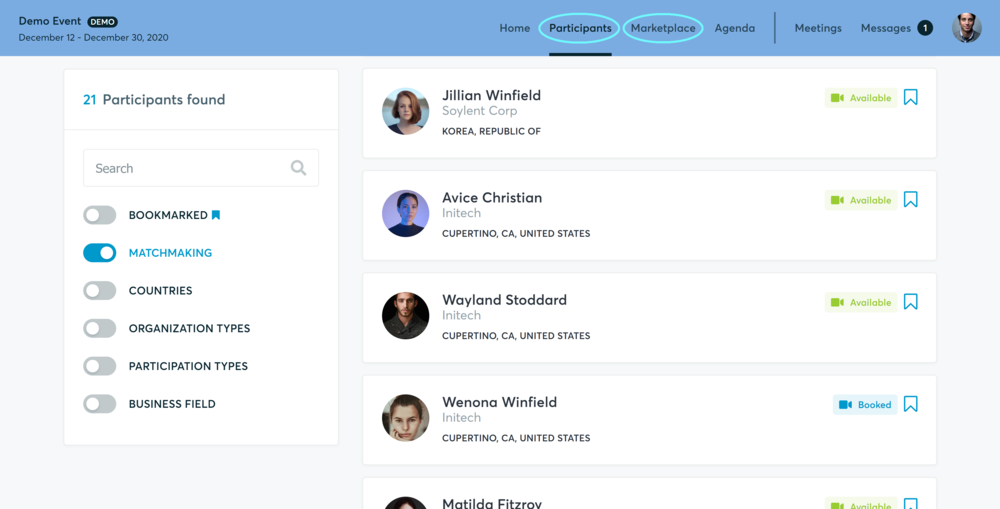
b) Use the Messages functionality to chat about common interests and availability.
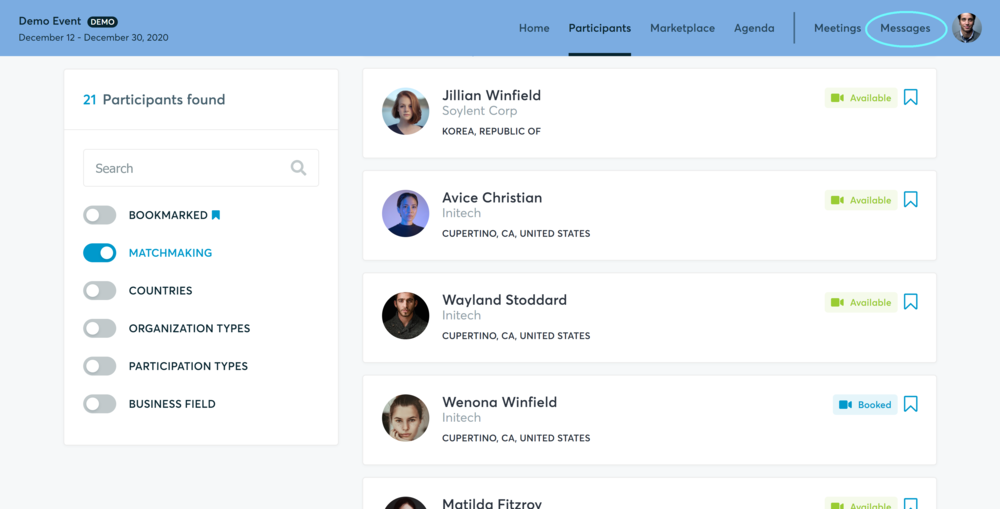
c) Click on the participant's preview if the participant is marked as Available
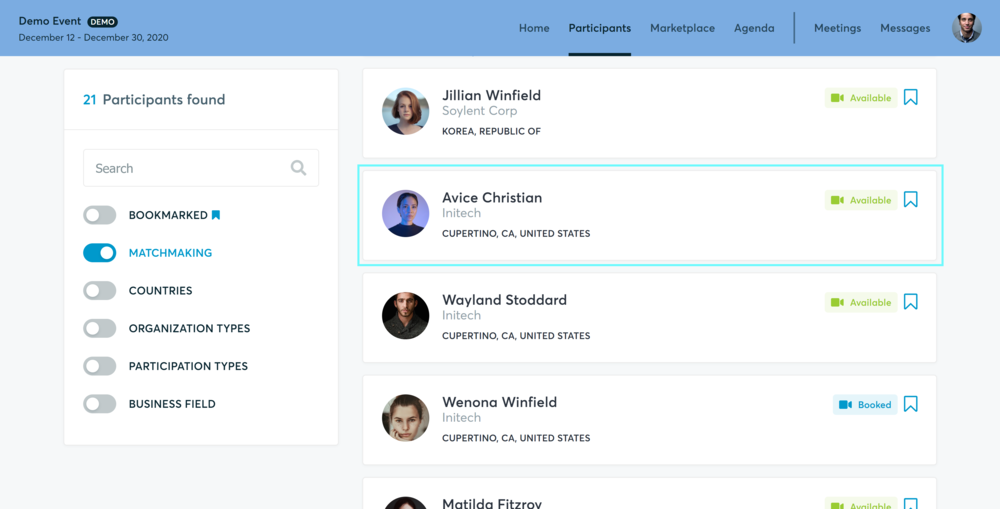
d) Click Request Meeting, under the participant's photo, to request a meeting
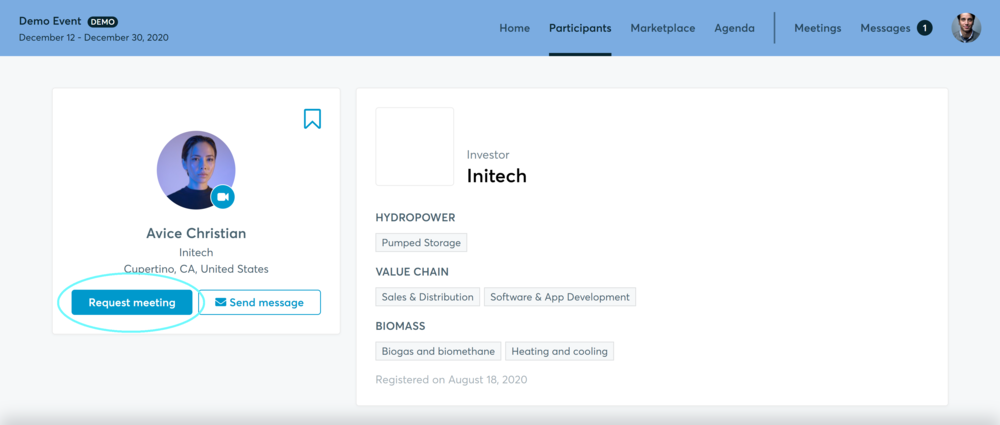
e) Check My agenda and Meetings
for your schedule and your list of confirmed bilateral meetings. This meeting
schedule gives information about the day and time, the link to the video call (for virtual
meetings) and who you are going to meet.
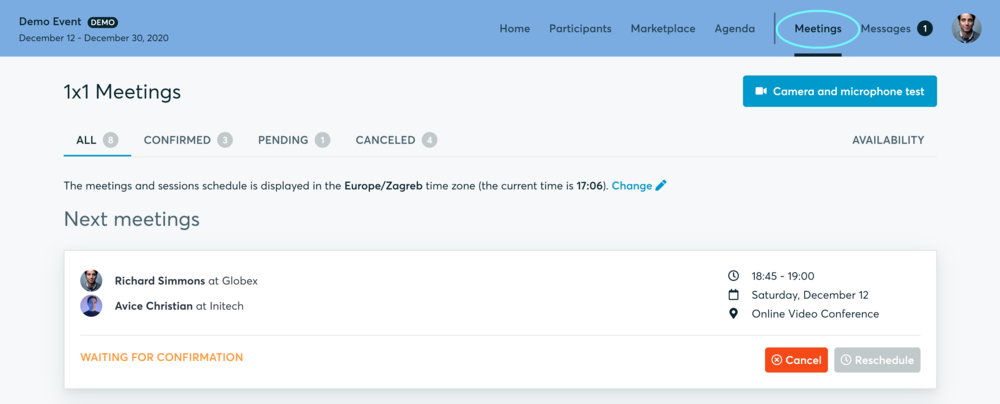
f) For virtual meetings: At the time of the meeting, go to the Meetings page and click on Start Meeting.
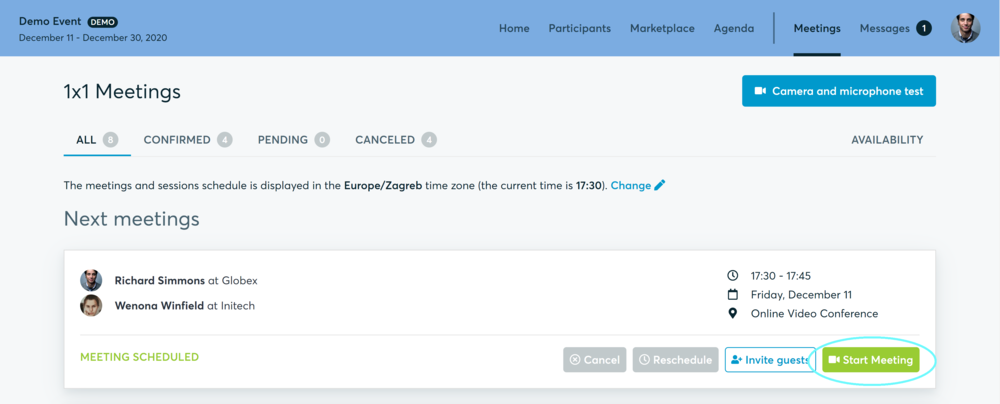
- You can invite guests through the Invite guests button, or share your screen through the screen sharing button
- A virtual meeting can be started at any given time before its ending time and it won't stop automatically, one of the participants has to end it
- The remaining time will be displayed on the top left corner
- The next meeting card will be displayed with one minute before the next meeting
- Clicking on Start Next Meeting will end the current meeting and will start the next one
Technical requirements for V (Virtual) Matchmaking Meetings?
The virtual meetings take place through the B2Mmatch video tool, which is integrated in theB2Mmatch platform and it doesn’t need to/it can't be downloaded.
- install the latest version of your browser
Use a device with an incorporated webcam or a webcam. Without the camera, the meeting can still take place in the audio mode.
Microphone and camera
You can test your microphone and camera in your Meetings list, once you are logged in to your b2match profile. In order to do this, you need to click the blue Camera and microphone test and follow the instructions.
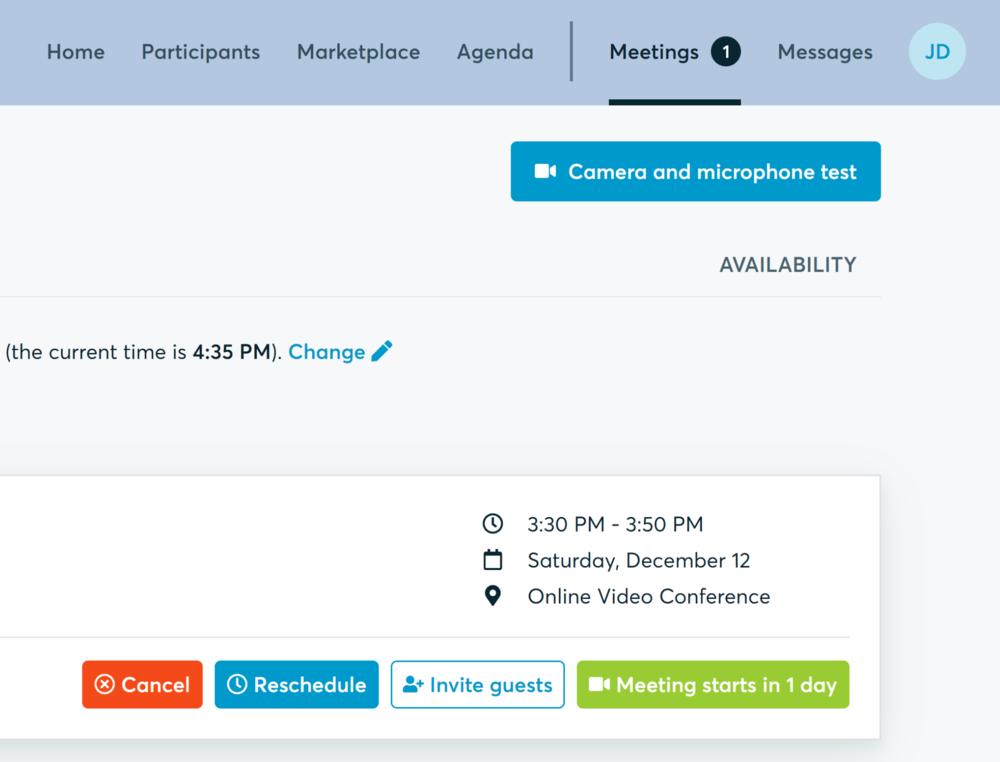
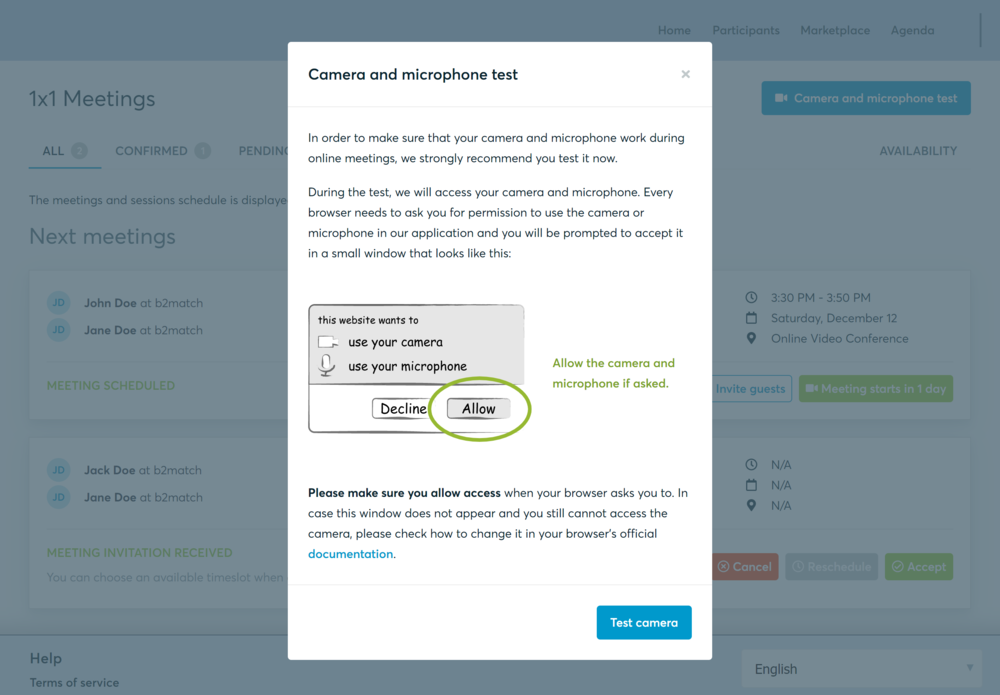
If there are issues, the system will indicate the browser's documentation's regarding the microphone and camera usage:
- browser's permissions to use the microphone and camera
- system's permissions for the microphone and camera
Additionally, you can do the following checks:
- test your microphone with other apps, such as Google Meet, Skype, Zoom, etc.
- run Twilio's network test, which will start an automatic diagnosis to check if Twilio has permission to use your microphone and camera
- Twilio is the name of the software we use for online meetings
- Twilio is the name of the software we use for online meetings
5) Preparing and submitting the Horizon Europe "Widening" call application
When a match is ascertained, both partners from the participating Widening & Non-Widening countries are encouraged to have detailed conversations on the project cooperation in preparation for the Horizon Europe "Widening" proposal submission.Please refer to the following links on the "Funding & tender opportunities" portal of the European Commission the eligibility criteria and submission process:
- Twinning
Call Topic Identifier: HORIZON-WIDERA-2021-ACCESS-03-01
Deadline: 18 January 2022 - Excellence Hubs
Call Topic Identifier: HORIZON-WIDERA-2021-ACCESS-04-01
Deadline: 15 March 2022 - ERA Chairs
Call Topic Identifier: HORIZON-WIDERA-2022-TALENTS-01-01
Deadline: 15 March 202